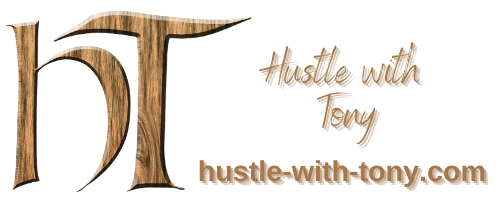The Best Email Marketing Services In 2022

For the past 20 years, I’ve been working in the sales and marketing industry. Mostly for big tech companies who were reliant on digital marketing and then I set up Hustle-with-Tony. My goal with this website was to make powerful technology accessible to marketers who don’t want to invest hours and hours combing through the forest of digital marketing services. Tons of price plans, complex-looking email automation, differences in deliverability rates… It can be hard to select the best newsletter tool. This is why I have put together a selection of the Best Email Marketing Services solutions currently available, all meticulously tested and organized by ranking.
Hopefully, you’ll come out with a clear idea of which email marketing service to choose next!
Quick Breakdown: Best Email Marketing Services
| Use Case | Email Provider | Free plan | Paid plans |
| Best tool for marketing automation | ActiveCampaign | No | From $15/mo |
| Most intuitive tool | MailerLite | Yes | From $15/mo |
| Great value for money | Sendinblue | Yes | From $25/mo |
| Best range of advanced features | GetResponse | Yes | From $15/mo |
Video Review of the Best Emailing Services
Find out more about the pros and cons of the top 4 in this video review:
ActiveCampaign , MailerLite, Sendinblue, GetResponse
What is an Email Marketing Service?
Aside from helping marketers send out email newsletters to their subscribers, email marketing services and software can cover everything from automation and segmentation to contact relationship management (CRM) and reporting. These tools exist to make our lives easier, so it’s important to find one that’s easy to use and has the functionality you require. Some may prefer to go for an all-in-one email marketing service with all of the features formerly mentioned, others might prefer to keep it simple with an easy-to-use email newsletter service. We’ll introduce you to various options below so you can make an informed decision. But first…
Why Email Marketing is Important
It is indeed old, but it doesn’t mean it’s ineffective. In fact, its maturity can be a strong indication that it’s here to stay, especially when you consider its excellent ROI of 44%. Look at the following pros:
- Lifespan: Consider Friendster, MySpace or Google+. Social media platforms can come and go. An email address? People tend to hang on to the same one for an average of 10 years.
- Data insights: Facebook and other social media tools are primarily advertising platforms. The data on their users is a goldmine they aren’t willing to share. With email marketing, you control everything you get to know about your users.
- Flexibility: once you’ve got your address list, it’s easy to switch providers. All you need is to export/ import the list via CSV.
- Ease of use: 10 years ago, email marketing platforms were complex beasts. Today, it takes 10 minutes to integrate a sign-up form, create a template and email everyone. It will certainly be faster to send your first newsletter than to create an ad campaign on Facebook or Twitter.
As you can see, email marketing is still a robust and reliable workhorse. And as we mentioned in the last point above, the platforms are increasingly easy to use for complete beginners. Best of all, many of them come with free plans, so you can test the waters before spending money on the solution.
So which are the best email marketing services? Take a look at our ranking table below to find out.
The Top Email Marketing Services Ranked
| # | EMAIL MARKETING SERVICE | PRICING | COMMENTS |
|---|---|---|---|
| 1 | Try ActiveCampaignThe Automation Champs | 500 contacts: $15/mo 1,000.: $29/mo 2,500: $55/mo 5,000: $99/mo 10,000: $155/mo 50,000: $345/mo Pricing details | + Extremely powerful automation + Thorough reporting + Good deliverability + Free migrations – Features can be overwhelming Learn more |
| 2 | Try MailerLiteSimplicity and Design | 1,000 contacts: $0/mo 2,500: $15/mo 5,000: $30/mo 10,000: $50/mo 15,000: $75/mo Pricing details | + Free plan + Easy-to-use + Landing page editor + Great deliverability – Missing some pro features Learn more |
| 3 | Try SendinblueBang For Your Buck | Free Plan: $0/mo 40,000 emails: $25/mo 60,000: $69/mo 120,000: $65/mo Pricing details | + Low-cost plans + Solid automation + SMS & transactional emails – Editor and general usability – Poor selection of email templates Learn more |
| 4 | Try GetResponseThe Swiss Army Knife | 1,000 cont: $15/mo 2,500: $25/mo 5,000: $45/mo 10,000: $65/mo 50,000: $250/mo Pricing details | + Intelligent list automation + Conversion funnel feature + Design and spam testing – Deliverability Learn more |
| 5 | Try AWeberEmail Marketing Old-Timer | 500 contacts: $0/mo 500 contacts: $19/mo 2,500: $29/mo 5,000: $49/mo 10,000: $69/mo 25,000.: $69/mo | + List management tools + Sales tracking + Support – High price and unfair subscriber count – Editor bugs – Deliverability issues Learn more |
How Do I Pick the Best Email Marketing Software?
Nowadays, most email marketing software is designed to perform a range of functions beyond simply sending emails and newsletters. Which features are an absolute must? Here’s our list of the key things you should be looking for:
- Drag and drop editor: An easy-to-use visual editor that will let you customize your email templates (without any coding) is your best bet for getting campaigns sent out quickly and efficiently
- Different campaign types: Your software should be able to support a range of email types, including regular newsletters, A/B tests, and autoresponders
- Marketing automation: Whether you need just simple autoresponders or more targeted automated campaigns, it’s important to make sure that your software can cater to your automation needs
- Sign-up forms: A good newsletter tool will allow you to create your own form to capture subscribers, which can either be embedded on your site or hosted on a separate landing page
- Integrations: Your email software needs to be able to link up to your other key applications – e.g. your blog, online store, CRM, and analytics tool
- Deliverability: What good is a newsletter service if your emails don’t get past the spam filters?
- Support: A thorough knowledge base, email support and live chat/phone support are all ideal. Not all tools provide all these channels, though
- Detailed reporting: It’s important to monitor the performance of your campaigns. Some providers offer more data than others.
Common Questions About Email Marketing Software
Cloud-Based Email Marketing Software vs. Packaged Software: Which Is Best?
At Hustle-with-Tony, we only review cloud-based email marketing software. They have a couple of advantages over packaged software that is installed locally on your computer:
- You can access the tool from any computer.
- Software updates occur automatically in the background, you don’t need to update manually.
- The newsletter editor, email server, and all the required web space are offered and maintained by a single provider.
- The email server is geared towards mass distribution – as a result, it’s been whitelisted and certified, which increases your delivery rate.
- You have access to customer support services rather than dealing with open-source software.
However, there are some disadvantages too:
- Your list of recipients is stored on a server outside your own company.
- A cloud-based tool is usually more expensive than packaged software, which can be purchased once and used for an extended period of time at no extra cost.
In general, we’ve noticed that cloud-based email marketing software is coming out on top. Smaller and medium-sized companies, in particular, benefit from having no IT maintenance to worry about. Never underestimate the amount of time and money that this costs. For smaller companies, it’s almost impossible to run an email server for newsletters that isn’t blocked by services such as AOL or Gmail at some point.
And then there’s the security aspect: many companies don’t like hosting their recipient lists off-site. The email marketing companies themselves will obviously be very careful to fix any security issues as quickly as possible – after all, it’s their reputation on the line. However, there will always be some residual risk.
What’s Included in the Price of Cloud-based Emailing Services?
Cloud-based software is usually available for a monthly subscription fee. There’s no upfront cost, and you’ll often get the chance to pay month by month or opt for discounted yearly plans. You can expect the following to be included within your monthly fee:
- A maximum allowance for subscribers or email sends (you can move to higher plans to increase these limits)
- Email templates + editor
- Autoresponders/automation
- Registration forms
- Reporting
- Storage for emails and files (e.g. images)
- Mail delivery and technical maintenance
- Some support
A great way to encourage sign-ups is a free checklist, ebook or other exclusive content.
The Best Email Marketing Services Reviewed
Here’s a more detailed look at the email marketing services in our ranking table. Each profile also contains a link to the full review, in case you need more information.
1. ActiveCampaign – The Automation Pros
ActiveCampaign’s main goal is to help you send fewer emails with better results. To that end, the American provider clearly focuses on automations. Though other tools we’ve tested are working to improve their automations, ActiveCampaign continues to rein in that field. With ActiveCampaign, you can automate everything based on your website visitors’ behavior with complex if/when/then logic. The CRM also makes it easy to manage sales directly from the backend and target ‘at risk’ or ‘hot’ leads.
What we like: Great design with clean, responsive templates. The automations, as mentioned above, are absolutely some of the best around. The prices are reasonable considering all that you get, and the support is excellent. Plus, you can add live chat to your site and build landing pages. Also, it has good deliverability rates.
Where they can improve: The amount and complexity of the features can be a bit overwhelming for complete beginners. Some might also find it slightly expensive if they’re just starting out.
Who ActiveCampaign is for: Power users who need complete control over their automations. Small businesses have a lot to gain by turning their email communications into sales channels with ActiveCampaign.
2. MailerLite – Simplicity and Design
Based in Lithuania, MailerLite has a young and dynamic team (averaging 25 years of age) that has created a modern and simple email marketing platform. Their focus is international: both the support and interface are available in multiple languages. And in spite of basic appearances, MailerLite offers well-developed features, a robust editor and a “free for life” plan. Too good to be true? Apparently not, as you’ll see in the pros and cons.
What we like: General ease of use. Clean and intuitive interface with a fast editor. The templates are well-designed and flexible, plus you get the most important marketing features, like landing pages, sign-up forms, autoresponders and reports. Excellent deliverability rates, too. In fact, MailerLite has taken the #1 spot in a number of our tests.
Where they can improve: We’d like to see more advanced automation options and email analytics features. Email templates are sadly not included in the free plan.
Who MailerLite is for: Small businesses and freelancers who want an affordable solution with an easy learning curve and well-designed features with good functionality.
3. Sendinblue – Emails, invoices, newsletters and SMS
Launched in 2012, Sendinblue is a young Parisian platform that used to focus on transactional emails (for invoices, subscriptions, etc…). They have since pivoted and now provide mass email services with their own newsletter platform. The bet seems to have paid off. They now send around 30 million emails and SMS daily in more than 14 countries.
What we like: Very appealing prices and a generous free plan. List management, automations and reporting are all good. They also offer advanced features, such as their CRM software and live chat functionality.
Where they can improve: The user experience could be a little smoother, as could the email editor. We’d also like to see their email templates updated for something more modern.
Who Sendinblue is for: Users who want a good budget solution with decent features and unlimited contacts.
Try it for Free
4. GetResponse – The Swiss Army Knife
With 350,000 users in 183 countries and more than a billion messages sent monthly, the numbers look good for GetResponse. We particularly like two unique features of theirs: the ability to create webinars and sales funnels, both of which come under their popular Conversion Funnel feature. Moreover, GetResponse offers excellent automation functions and we like their free access to 1000 iStock photos. They also offer a well-designed landing page builder with a range of attractive templates.
What we like: Ability to easily create landing pages and advanced automation workflows. Their selection of responsive email and landing page templates is a big advantage, as well as the webinar feature. They have also recently added a free plan to their offering, which comes with unlimited emails.
Where they can improve: Deliverability isn’t fantastic. It’s also on the pricey side for those who want to benefit from the automations (from $49/month).
Who GetResponse is for: Marketers looking for a solid, versatile tool with the latest features. If you’re looking for a sales funnel tool then GetResponse is worth checking out.
5. AWeber – Over 20 Years of Email Marketing Experience
AWeber claims to have invented the autoresponder. With over 20 years of operations, it’s entirely possible they did. However, we would have hoped these years of experience would deliver a better tool – more on that below.
On the plus side, all price plans offer the same features. You get things like A/B testing, email analytics and conversion tracking. They also have a mobile app, so you can send emails on the go.
What we like: Good features for list management and decent support.
What they should improve: AWeber is pretty expensive, which would be fine if the editor wasn’t buggy (after 20 years!). The automations are a bit basic and deliverability is a real issue.
Who is AWeber for: Not sure, to be honest. There are cheaper and better alternatives. ActiveCampaign if you want a really smart solution and MailerLite for a solid tool at a good price.
Tip #4: Most newsletter services allow you to A/B test your subject lines. If you have a significant number of subscribers (2000+) you should start doing regular tests to get a feel for your subscribers’ preferences.
The Best Email Marketing Services for Your Purpose or Industry
Obviously, there is no one-size-fits-all piece of advice, as the best newsletter software for you may be completely different to the one I’d recommend for the next person browsing this page. That’s why I created a few categories to help you navigate.
The best email marketing service for small businesses

Our ranking was created with small businesses in mind. So, basically, if you just want a decent and affordable email solution that won’t cost you an arm and a leg, I’d recommend MailerLite or Sendinblue.
If, on the other hand, you want a CRM and are also keen on getting your automation close to perfection, check out ActiveCampaign. Of course, that means spending a little more, but hey, with all that automation you’ll either increase your sales or save time which you can invest elsewhere.
The best email marketing platforms for ecommerce (e.g. Shopify and WooCommerce)

As an online merchant, you have very specific needs: Sales data should find its way into the newsletter software so you can use it to create segments and launch triggered campaigns (like abandoned cart emails).
If automation is important for you, check out ActiveCampaign . Use their free Deep Data Integrations for Shopify, WooCommerce, BigCommerce and Square to pull in revenue, order numbers, order status, etc.
Best free email marketing services

There are a number of free email marketing services to choose from. The most infamous is Mailchimp, which allows for up to 10,000 emails to up to 2,000 subscribers. The only issue is that once you go over these limits and move on to a paid plan, you’ll see quite a jump.
The best free email newsletter service is MailerLite. The free plan includes 12,000 emails and up to 1,000 subscribers, automations and an excellent landing page editor. What’s more, you won’t get a shock once you move onto the paid plan, as prices start from just $10/month, and you’ll pay $30/month for up to 5000 subscribers.
Sendinblue also offers a free plan, which comes with unlimited subscribers and 9,000 emails a month, just be aware of the daily cap of 300 emails. In terms of paid plans, even if you’ve got a bit of email volume they are very affordable. 40,000 emails per month go for only $25/mo.
The best email marketing platforms for affiliate marketers

Let me start by telling you which one you should avoid: Mailchimp doesn’t like their tool being used for affiliate marketing. Countless accounts have been closed because of this violation of their terms of service.
Instead, you should probably look at GetResponse. They recently introduced a sales funnel feature, which is particularly useful if you run lead generation campaigns via paid ads or webinars. We also have a much more detailed article on the best sales funnel builders here.
Quick List of Email Marketing Services Features and Terminology
Now one more thing before we finish up – let’s just recap the basic email-marketing lexicon.
Autoresponder:
A series of automated emails sent in sequence. Usually start as soon as a user subscribes to one of your forms. They can range from tips and tricks to sales funnels designed to convert clicks into sales. Learn more.
Bounced email:
Undelivered email, because the address is invalid or deleted. Email marketing providers usually deactivate these users for you.
Deliverability:
Not all emails reach users’ inboxes, for a number of reasons. The success rate is called deliverability, and it’s worth considering when settling on a provider.
Email automations:
Slightly more complex and flexible than autoresponders, as they don’t need to be on a time schedule. You can tag a user depending on the page they visit on your site and send them customized automated emails. Or you can trigger an email based on behavior (for example when they click a link). Some of these automations can go really far with site-tracking and complex logic trees.
GIF:
It’s a graphic file that can be animated. Why is this important? It’s essentially impossible to embed a video in a newsletter that works across all email clients – most of the time it would be blocked. That’s why animated GIFs are a popular way to add moving images. Services like Mailerlite and Mailchimp even automatically create a GIF animation by simply adding a video link (e.g. YouTube) to the template.
Pay-as-you-go and subscription models:
Pretty self-explanatory. It’s like for a mobile phone plan. You can credit a certain amount of emails to your account. Or you can pay monthly, which seems to be the most popular solution, especially for businesses. This usually means unlimited campaigns, with price variations based on your amount of subscribers. Check out our newsletter cost calculator to see the pricing offered by each provider.
Responsive email:
Like for a website, the email adapts to the screen size. It means your newsletter should look good on desktops, laptops, smartphones and tablets.
Template:
A predefined style for your newsletter. The design styles might be basic or very fancy, with different fonts, colors and buttons. Using the built-in template-editors, you can easily create nice looking emails that contain images and rich-formatting. We have a list of free responsive templates that you can download, and that will work with any newsletter tool. You might also like to take a look at these newsletter examples for inspiration.
Transactional emails:
Some providers also offer the ability to send triggered, business-related emails on mass – e.g. order confirmations, password resets, and renewal reminders.
Email Marketing Services: Final Thoughts
Prices vary a lot between different email marketing platforms. And more expensive doesn’t always mean better. For instance, Sendinblue and MailerLite have very good cheap plans. AWeber is on the pricier end, and you don’t even get better automations than with GetResponse or ActiveCampaign (nobody does better automations than ActiveCampaign).
Choosing a free plan to start with seems relatively risk-free. Do keep in mind that your emails will show a small ad and you’ll only have limited support.
In any case, we hope this guide gives you a good primer on the pros and cons of each service, so you can make your decision today.